3.5.2.1.42. SourceCodeEditor
SourceCodeEditor is designed to display and enter source code. It is a multi-line text area featured with code highlighting and optional print margin and gutter with line numbers.
XML-name of the component: sourceCodeEditor.
SourceCodeEditor is implemented for Web Client.
Basically, SourceCodeEditor mostly replicates the functionality of the TextField component and has the following specific attributes:
-
if
handleTabKeyistrue, the Tab button on the keyboard is handled to indent lines, whenfalse, it is used to advance the cursor or focus to the next tab stop. This attribute should be set when the screen is initialized and will not work if changed at a runtime.
All following properties can be easily changed at a runtime:
-
highlightActiveLineis used to highlight the line the caret is on.
-
modeprovides the list of languages supported for the syntax highlight. This list is defined in theModeenumeration of theSourceCodeEditorinterface and includes the following languages: Java, HTML, XML, Groovy, SQL, JavaScript, Properties, and Text with no highlight.
-
printMarginattribute sets if the printing edge line should be displayed or hidden.
-
showGutteris used to hide or show the left gutter with line numbers.
Below is an example of SourceCodeEditor component adjustable at a runtime.
XML-descriptor:
<hbox spacing="true">
<checkBox id="highlightActiveLineCheck" align="BOTTOM_LEFT" caption="Highlight Active Line"/>
<checkBox id="printMarginCheck" align="BOTTOM_LEFT" caption="Print Margin"/>
<checkBox id="showGutterCheck" align="BOTTOM_LEFT" caption="Show Gutter"/>
<lookupField id="modeField" align="BOTTOM_LEFT" caption="Mode" required="true"/>
</hbox>
<sourceCodeEditor id="simpleCodeEditor" width="100%"/>The controller:
@Inject
private CheckBox highlightActiveLineCheck;
@Inject
private LookupField<HighlightMode> modeField;
@Inject
private CheckBox printMarginCheck;
@Inject
private CheckBox showGutterCheck;
@Inject
private SourceCodeEditor simpleCodeEditor;
@Subscribe
protected void onInit(InitEvent event) {
highlightActiveLineCheck.setValue(simpleCodeEditor.isHighlightActiveLine());
highlightActiveLineCheck.addValueChangeListener(e ->
simpleCodeEditor.setHighlightActiveLine(Boolean.TRUE.equals(e.getValue())));
printMarginCheck.setValue(simpleCodeEditor.isShowPrintMargin());
printMarginCheck.addValueChangeListener(e ->
simpleCodeEditor.setShowPrintMargin(Boolean.TRUE.equals(e.getValue())));
showGutterCheck.setValue(simpleCodeEditor.isShowGutter());
showGutterCheck.addValueChangeListener(e ->
simpleCodeEditor.setShowGutter(Boolean.TRUE.equals(e.getValue())));
Map<String, HighlightMode> modes = new HashMap<>();
for (HighlightMode mode : SourceCodeEditor.Mode.values()) {
modes.put(mode.toString(), mode);
}
modeField.setOptionsMap(modes);
modeField.setValue(HighlightMode.TEXT);
modeField.addValueChangeListener(e ->
simpleCodeEditor.setMode(e.getValue()));
}The result will be:
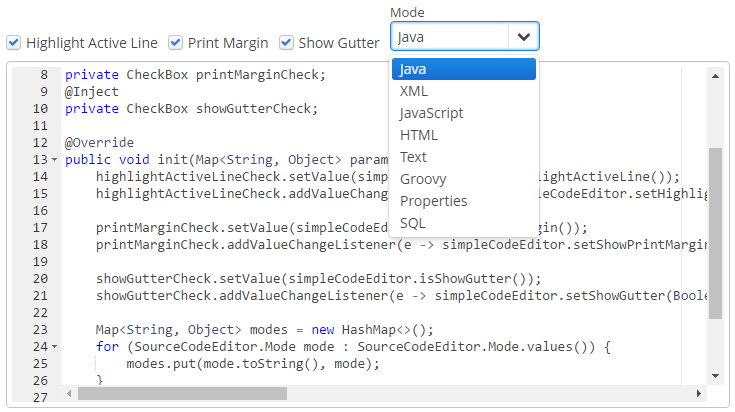
SourceCodeEditor can also support code autocomplete provided by the Suggester class. To activate word completion, the setSuggester method should be invoked, for example:
@Inject
protected DataGrid<User> usersGrid;
@Inject
private SourceCodeEditor suggesterCodeEditor;
@Inject
private CollectionContainer<User> usersDc;
@Inject
private CollectionLoader<User> usersDl;
@Subscribe
protected void onInit(InitEvent event) {
suggesterCodeEditor.setSuggester((source, text, cursorPosition) -> {
List<Suggestion> suggestions = new ArrayList<>();
usersDl.load();
for (User user : usersDc.getItems()) {
suggestions.add(new Suggestion(source, user.getLogin(), user.getName(), null, -1, -1));
}
return suggestions;
});
}The result:
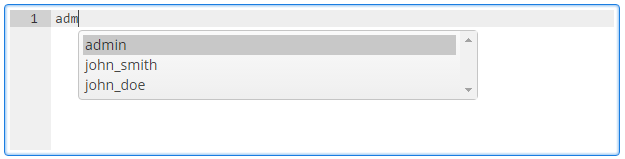
Ctrl+Space or pressed dot invokes suggestions. To disable code autocomplete after pressing a dot, set the suggestOnDot attribute in false. The default value of this option is true.
<sourceCodeEditor id="simpleCodeEditor" width="100%" suggestOnDot="false"/>The appearance of the SourceCodeEditor component can be customized using SCSS variables with $cuba-sourcecodeeditor-* prefix. You can change these variables in the visual editor after creating a theme extension or a custom theme.
- Attributes of sourceCodeEditor
-
align - caption - captionAsHtml - colspan - contextHelpText - contextHelpTextHtmlEnabled - css - dataContainer - description - descriptionAsHtml - editable - enable - box.expandRatio - handleTabKey - height - htmlSanitizerEnabled - highlightActiveLine - icon - id - mode - printMargin - property - required - requiredMessage - rowspan - suggestOnDot - showGutter - stylename - tabIndex - visible - width
- API