3.5.2.1.48. TokenList
TokenList component offers a simplified way of working with lists: instance names are listed vertically or horizontally, adding is done using drop-down list, removal – using the buttons located near each instance.
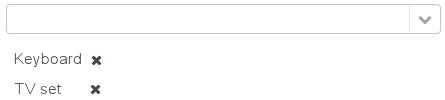
XML-name of the component: tokenList
Below is an example description of TokenList in an XML-descriptor of a screen:
<data>
<instance id="orderDc" class="com.company.sales.entity.Order" view="order-edit">
<loader/>
<collection id="productsDc" property="products"/>
</instance>
<collection id="allProductsDc" class="com.company.sales.entity.Product" view="_minimal">
<loader id="allProductsDl">
<query><![CDATA[select e from sales_Product e order by e.name]]></query>
</loader>
</collection>
</data>
<layout>
<tokenList id="productsList" dataContainer="orderDc" property="products" inline="true" width="500px">
<lookup optionsContainer="allProductsDc"/>
</tokenList>
</layout>In the example above, the nested productsDc data container which includes a collection of products within an order is defined, as well as allProductsDs data container containing a collection of all products available in the database. The TokenList component with productsList identifier displays the content of the productsDc container and enables changing the collection by adding instances from allProductsDc.
tokenList attributes:
-
position– sets the position for the drop-down list. The attribute can take two values:TOP,BOTTOM. Default isTOP.
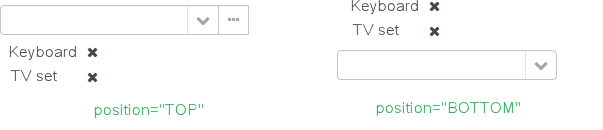
-
inlineattribute defines how the list with selected items will be displayed: vertically or horizontally.truecorresponds to horizontal alignment,false– to vertical. An example of a component with horizontal alignment:
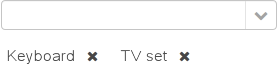
-
simple– when set totrue, the items selection component will be hidden with only the Add button left. Clicking the Add button opens the screen with the list of entity instances which type is defined by the data container. Selection screen identifier is selected according to the rules for thePickerFieldstandard lookup action. Clicking the Clear button will remove all elements from theTokenListcomponent’s container.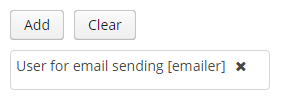
-
clearEnabled- when set tofalse, the Clear button is hidden.
tokenList elements:
-
lookup− values selection component descriptor.Attributes of the
lookupelement:-
lookupattribute makes it possible to select items using an entity lookup screen: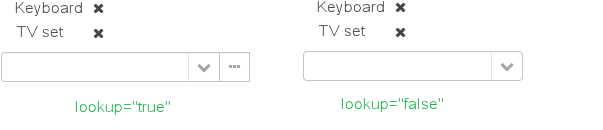
-
inputPrompt- a textual prompt that is displayed in the lookup field to prompt the user for input. If not set, the lookup is empty.<tokenList id="linesList" dataContainer="orderItemsDс" property="items" width="320px"> <lookup optionsDatasource="allItemsDs" inputPrompt="Choose an item"/> </tokenList>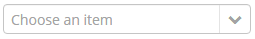
-
lookupScreenattribute sets the identifier of the screen used for items selection inlookup="true"mode. If this attribute is not set, screen identifier is selected according to the rules for thecom.haulmont.cuba.gui.actions.picker.LookupActionstandard action. -
openTypeattribute defines how the lookup screen will be opened, similar to what is described for thecom.haulmont.cuba.gui.actions.picker.LookupActionstandard action. Default value –THIS_TAB.
-
multiselect- if this attribute’s value is set totrue, thentruewill be passed to parameters map of the lookup screen for theMULTI_SELECTkey. This flag can be used to set the screen into multiple selection mode. This flag is defined in theWindowParamsenum, and in legacy screens it is convenient to work with it in the following way:@Override public void init(Map<String, Object> params) { if (WindowParams.MULTI_SELECT.getBool(getContext())) { usersTable.setMultiSelect(true); } }
-
tokenList listeners:
-
ItemClickListenerallows you to track the click ontokenListitems. -
ValueChangeListenerenables tracking the changes of thetokenListvalue, as well as of any other components implementing theFieldinterface. The origin of theValueChangeEventcan be tracked using isUserOriginated() method.
- Attributes of tokenList
-
align - caption - captionAsHtml - captionProperty - clearEnabled - contextHelpText - contextHelpTextHtmlEnabled - css - dataContainer - datasource - description - descriptionAsHtml - editable - enable - box.expandRatio - height - icon - id - inline - position - simple - stylename - tabIndex - visible - width
- Elements of tokenList
- Attributes of lookup
-
captionProperty - filterMode - inputPrompt - lookup - lookupScreen - multiselect - openType - optionsDatasource
- Attributes of button
- API
-
addValueChangeListener - setContextHelpIconClickHandler - setItemClickListener - setOptionCaptionProvider