Getting Started with React Native Client
| If you haven’t read our introductory Getting Started section, we encourage you to do so now. |
In this guide we will use the Frontend Generator to create a starter React Native client. You can try it with your own CUBA project, or you can use Petclinic sample project.
If you are passing the project model automatically, open your CUBA project in Studio and run the following command in the terminal.
gen-cuba-front react-native:appGenerator will prompt you to select one of the currently opened CUBA projects.
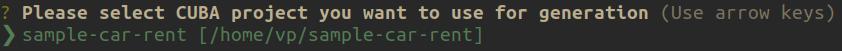
If you are using the exported project model file, use --model parameter to pass it to generator.
gen-cuba-front react-native:app --model /work/cuba-samples/sample-sales/projectModel.jsonEither way, your starter React Native client will be generated.
Running the Client
Install the dependencies:
npm installThe client uses Expo. You may prefer to install Expo CLI globally and use it from the command line directly, or use it via npm scripts, which doesn’t require global installation.
# with Expo CLI installed globally
expo [command] [options]
# without global installation
npm run expo -- [command] [options]To install Expo CLI globally:
npm install -g expo-cliSee Expo documentation for details on the available commands and options. If you are running Expo via npm scripts, note that there are convenience scripts for the most frequently used commands:
# start (restart) a local server for the app:
# with Expo CLI installed globally:
expo start
# via generic npm script:
npm run expo -- start
# via convenience npm script:
npm run start
# run the project in the browser:
# with Expo CLI installed globally:
expo start --web
# via generic npm script:
npm run expo -- start --web
# via convenience npm script:
npm run web
# run the project on an Android device or emulator:
# with Expo CLI installed globally:
expo start --android
# via generic npm script:
npm run expo -- start --android
# via convenience npm script:
npm run android
# run the project in an iOS simulator:
# with Expo CLI installed globally:
expo start --ios
# via generic npm script:
npm run expo -- start --ios
# via convenience npm script:
npm run ios
# eject:
# with Expo CLI installed globally:
expo eject
# via generic npm script:
npm run expo -- eject
# via convenience npm script:
npm run eject
# passing options to a convenience script:
npm run android -- --clear
# which would be the same as:
expo start --android --clear
In order to run the app on an emulator/simulator you may need to change REACT_NATIVE_APP_CUBA_URL in .env file from localhost to your IP address. You may need to clear the React Native Packager cache for the change to take effect (e.g. expo start --android --clear or npm run android — --clear).
|
Run the client using one of the commands above. This is what you shall be able to see:
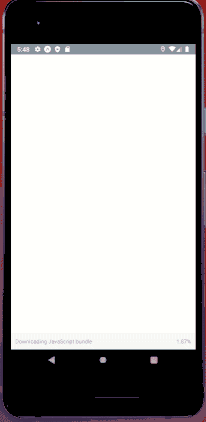
That’s it!