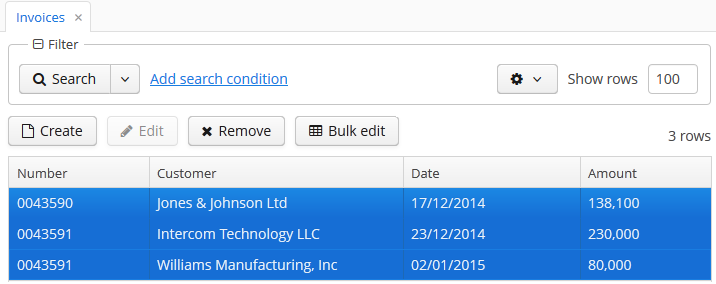4.5.2.1.2. BulkEditor
BulkEditor is a component that enables changing attribute values for several entity instances at once. The component is a button, usually added to a table or a tree, which opens the entity bulk editor on click.
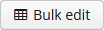
XML-name of the component: bulkEditor
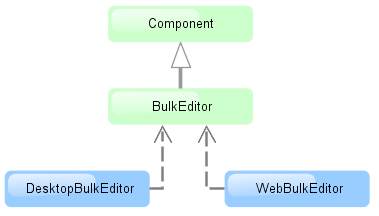
The component is implemented for Web Client and Desktop Client.
To enable the use of BulkEditor, the table or tree must have the multiselect attribute set to "true".
The entity editor is automatically generated based on the defined view (containing the fields of this entity, including references) and the user permissions. System attributes are not displayed in the editor either.
Entity attributes in the editor are sorted alphabetically. By default, the fields are empty. At screen commit, non-empty attribute values defined in the editor, are set for all the entity instances.
The editor also enables removing a specific field value for all the instances by setting it to null. In order to do this, click  button next to the field. After that, the field will become non-editable. The field can be unlocked by clicking the same button again.
button next to the field. After that, the field will become non-editable. The field can be unlocked by clicking the same button again.
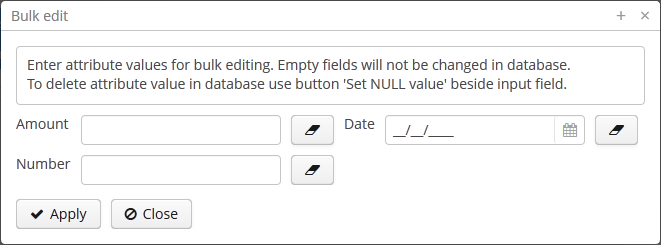
Example of bulkEditor use in a table:
<table id="invoiceTable"
multiselect="true"
width="100%">
<actions>
<!-- ... -->
</actions>
<buttonsPanel>
<!-- ... -->
<bulkEditor for="invoiceTable"
exclude="customer"/>
</buttonsPanel>The for attribute is required. It contains the identifier of a table or a tree; in this case, it is the invoiceTable.
The exclude attribute can contain a regular expression to exclude some fields explicitly from the list of attributes available for editing. For example: date|customer