5.5.2.1.23. LookupPickerField
The LookupPickerField component enables to display an entity instance in a text field, select an instance in a drop-down list and perform actions by pressing buttons on the right.
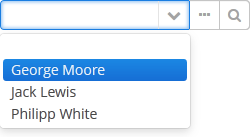
XML name of the component: lookupPickerField.
The component is implemented for Web Client and Desktop Client.
In fact, LookupPickerField is a hybrid of LookupField and PickerField. Thus it has the same features except the default list of actions added when determining the component in XML: for LookupPickerField these are lookup  and
and open  actions.
actions.
Below is an example of using LookupPickerField to select a value of the colour reference attribute of the Car entity:
<dsContext>
<datasource id="carDs" class="com.company.sample.entity.Car" view="_local"/>
<collectionDatasource id="coloursDs" class="com.company.sample.entity.Colour" view="_local">
<query>select c from sample$Colour c</query>
</collectionDatasource>
</dsContext>
<layout>
<lookupPickerField datasource="carDs" property="colour" optionsDatasource="coloursDs"/>- Attributes of lookupPickerField
-
align - caption - captionProperty - contextHelpText - contextHelpTextHtmlEnabled - datasource - description - editable - enable - filterMode - height - icon - id - inputPrompt - metaClass - newOptionAllowed - newOptionHandler - nullName - optionsDatasource - pageLength - property - required - requiredMessage - stylename - tabIndex - visible - width
- Elements of lookupPickerField
- Predefined styles of lookupPickerField
- API
-
addValueChangeListener - commit - discard - isModified - setContextHelpIconClickHandler