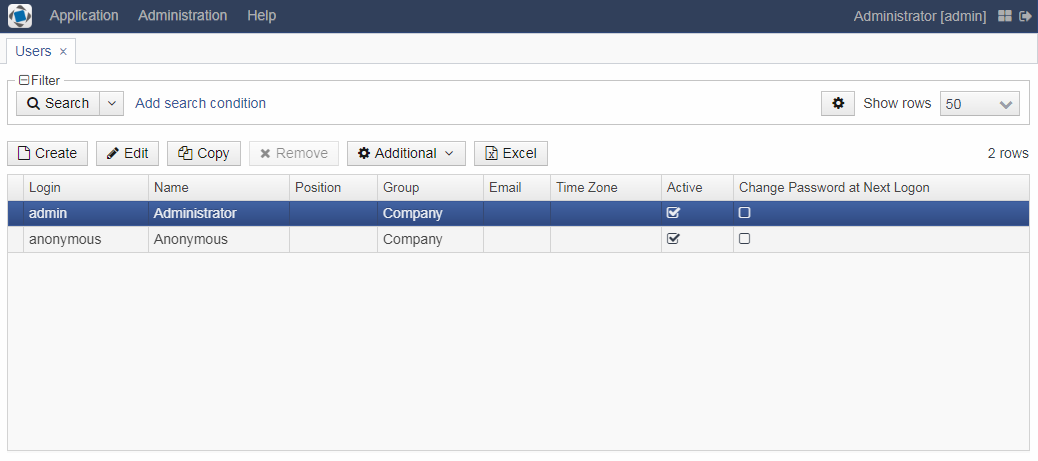3.5.9.3.2. Creating Facebook Theme
Below is the example of creating a Halo-based Facebook theme, which resembles the interface of a popular social network.
-
In CUBA Studio, click CUBA > Advanced > Manage themes > Create custom theme. Set the theme name -
facebook, selecthaloas the base theme and click Create. The new theme directory will be created in the project:themes/ facebook/ branding/ app-icon-login.png app-icon-menu.png com.haulmont.cuba/ app-component.scss // cuba app-component include facebook.scss // main theme file facebook-defaults.scss // main theme variables favicon.ico styles.scss // entry point of SCSS build procedureThe
styles.scssfile contains the list of your themes:@import "facebook-defaults"; @import "facebook"; .facebook { @include facebook; }The
facebook.scssfile:@import "../halo/halo"; @mixin facebook { @include halo; }The
app-component.scssfile insidecom.haulmont.cuba:@import "../facebook"; @mixin com_haulmont_cuba { @include facebook; } -
Modify the theme variables in
facebook-defaults.scss. You can do it in Studio by clicking Manage themes > Edit Facebook theme variables or in IDE:@import "../halo/halo-defaults"; $v-background-color: #fafafa; $v-app-background-color: #e7ebf2; $v-panel-background-color: #fff; $v-focus-color: #3b5998; $v-border-radius: 0; $v-textfield-border-radius: 0; $v-font-family: Helvetica, Arial, 'lucida grande', tahoma, verdana, arial, sans-serif; $v-font-size: 14px; $v-font-color: #37404E; $v-font-weight: 400; $v-link-text-decoration: none; $v-shadow: 0 1px 0 (v-shade 0.2); $v-bevel: inset 0 1px 0 v-tint; $v-unit-size: 30px; $v-gradient: v-linear 12%; $v-overlay-shadow: 0 3px 8px v-shade, 0 0 0 1px (v-shade 0.7); $v-shadow-opacity: 20%; $v-selection-overlay-padding-horizontal: 0; $v-selection-overlay-padding-vertical: 6px; $v-selection-item-border-radius: 0; $v-line-height: 1.35; $v-font-size: 14px; $v-font-weight: 400; $v-unit-size: 25px; $v-font-size--h1: 22px; $v-font-size--h2: 18px; $v-font-size--h3: 16px; $v-layout-margin-top: 8px; $v-layout-margin-left: 8px; $v-layout-margin-right: 8px; $v-layout-margin-bottom: 8px; $v-layout-spacing-vertical: 8px; $v-layout-spacing-horizontal: 8px; $v-table-row-height: 25px; $v-table-header-font-size: 13px; $v-table-cell-padding-horizontal: 5px; $v-focus-style: inset 0px 0px 1px 1px rgba($v-focus-color, 0.5); $v-error-focus-style: inset 0px 0px 1px 1px rgba($v-error-indicator-color, 0.5); -
The
facebook-theme.propertiesfile in thesrcdirectory of the web module can be used to override the server-side theme variables from thehalo-theme.propertiesfile of the platform. -
The new theme has been automatically added to the
web-app.propertiesfile:cuba.web.theme = facebook cuba.themeConfig = com/haulmont/cuba/halo-theme.properties /com/company/application/web/facebook-theme.propertiesThe cuba.themeConfig property defines which themes will be available for the user in the Settings menu of an application.
-
Rebuild the application and start the server. Now the user will see the application in Facebook theme on first login, and will be able to choose between Facebook, Halo and Havana in the Help > Settings menu.