3.2.2. Create Database Connection
If you want to create the star schema yourself, follow the steps below. For the detailed instructions consult the Pentaho wiki.
-
Start Pentaho Data Integration using
spoon.batfrom$PENTAHO_HOME$/design-tools/data-integration. -
Create new transformation.
-
Create new database connection for the transformation:
-
Enter the Connection Name
-
Connection Type: Hypersonic
-
Access: Native (JDBC)
-
Host Name: localhost
-
Database Name: bidemo
-
Port Number: 19001
-
User Name: sa
-
Leave the Password field empty
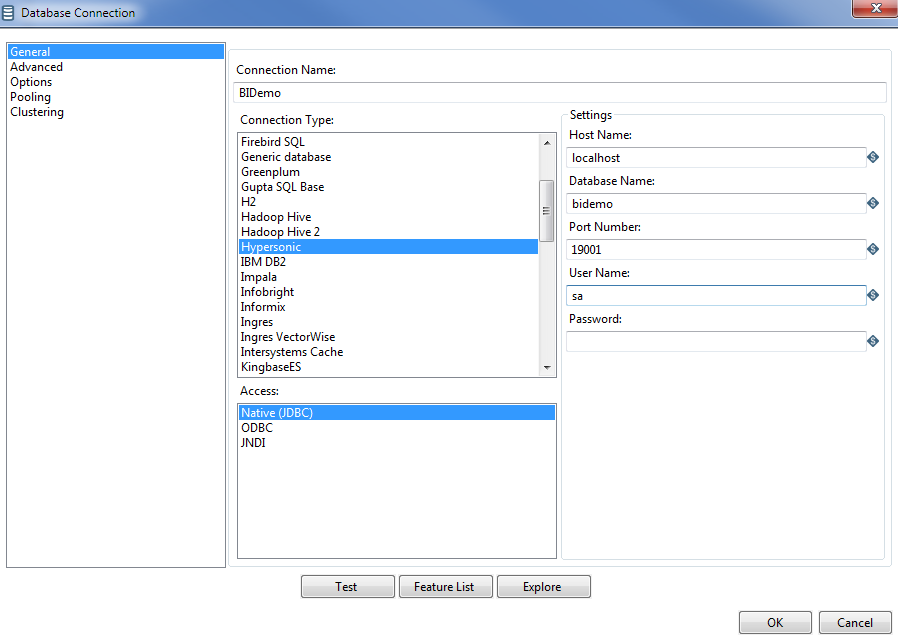
-