3.3. Configure Pentaho Analysis Report
-
Open Pentaho console: http://localhost:8081/pentaho and login as
Admin/password. -
Click File → Manage Data Sources.
-
Click the settings button and select New Connection:
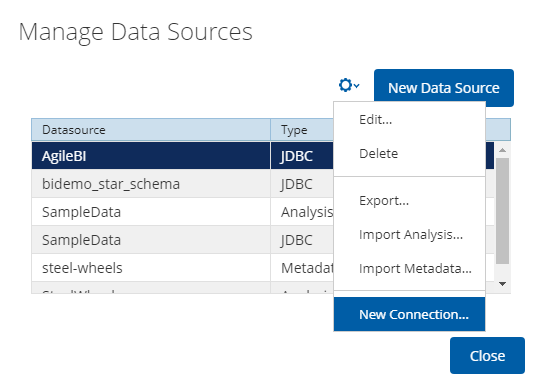
-
Create connection to HSQLDB:
-
Host Name:
localhost -
Database Name:
bidemo -
Port Number:
19001 -
User Name:
sa
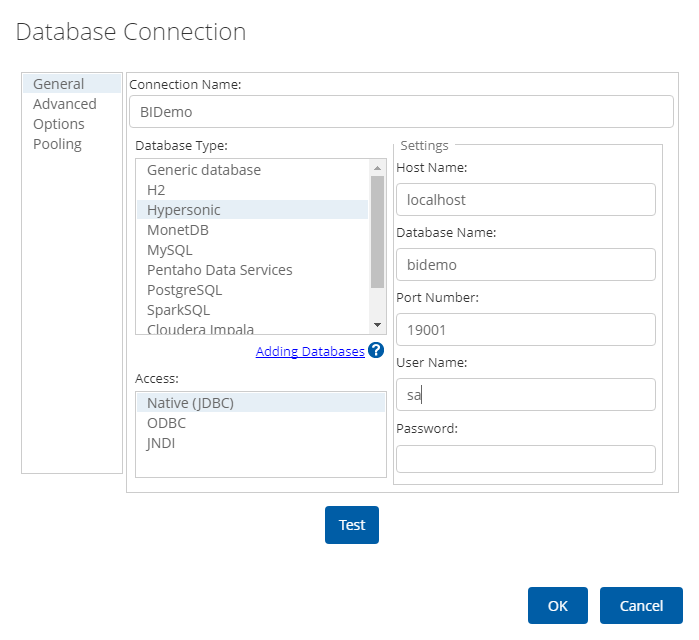
-
Now you can either use the analysis report delivered with the demo project or create it yourself following the steps below.