2.5.2. Order Screens
The Order entity has the following distinction: since one of the attributes is the Order.customer reference attribute, you should define a view including this attribute (standard _local view does not include reference attributes).
Go to the Data Model section of CUBA project tree, right-click on the Order entity and in its context menu select New > View. View designer page will open. Enter order-with-customer as the view name, click on customer attribute and select the _minimal view for the Customer entity on the panel on the right.
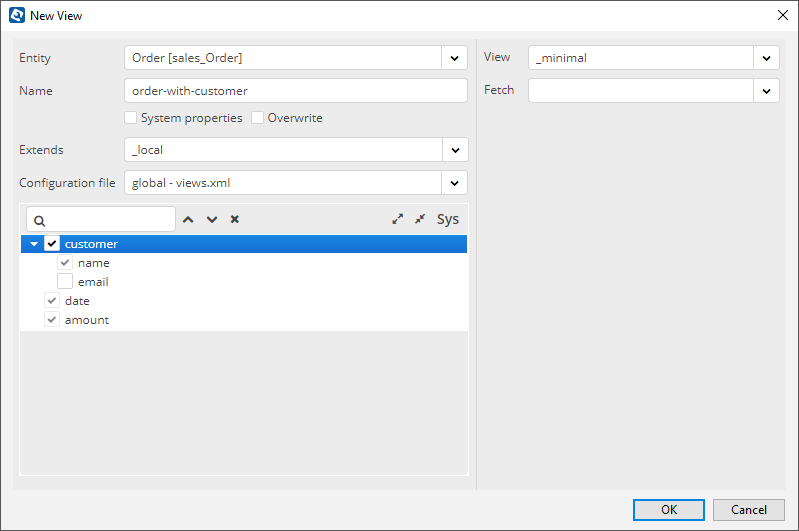
Click OK.
After that, select the Order entity and in its context menu select New > Screen.
Select Entity browser and editor screens template.
Select order-with-customer as the view for both browser and editor screens and click Next and then Finish on the next screen.
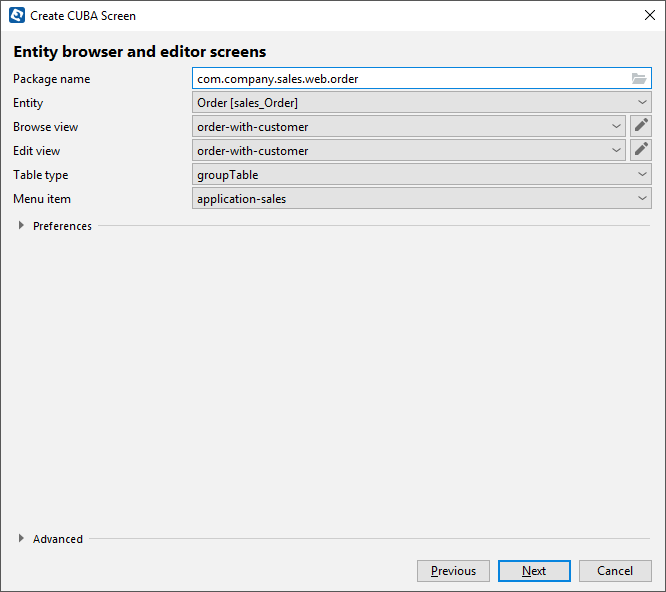
The screen files will appear in the Screens section of the Generic UI tree section:
-
order-browse.xml- browser screen descriptor, -
OrderBrowse- browser screen controller, -
order-edit.xml- editor screen descriptor, -
OrderEdit- editor screen controller.