1.8.3. Controller Validation Stage
Log in as norman.
When the process reaches the User task node, a ProcTask object is created. This object is linked to the particular process actor. The BPM subsystem has a screen for displaying uncompleted tasks for the current user: BPM → Process Tasks.
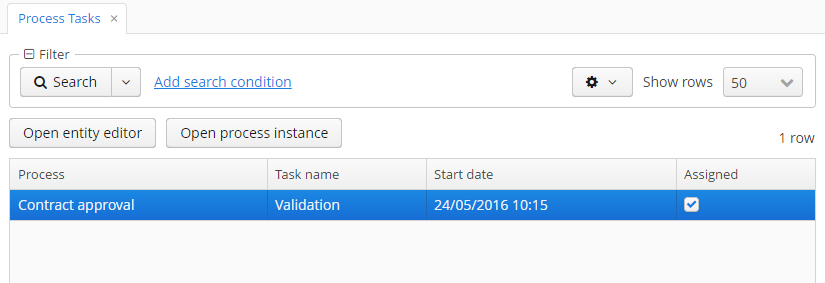
We see that the user norman has one uncompleted task Validation of the Contract approval process. Select it and click the Open entity editor button. The contract edit screen will appear:
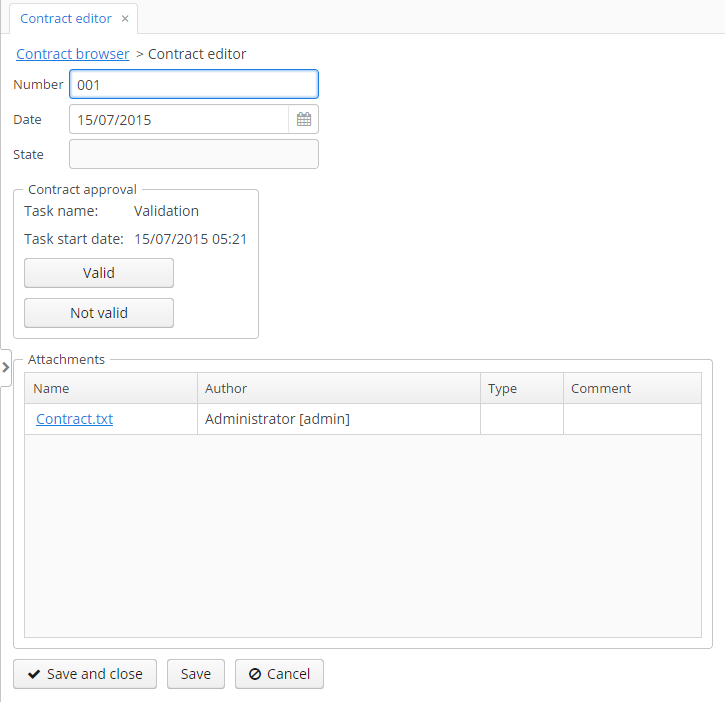
The current user (norman) has an uncompleted task (ProcTask), so the procActionsFrame displays available process actions. When we were defining the Validation UserTask node, we set two possible outcomes: Valid and Not valid. That’s why two buttons are added to the procActionsFrame.
Click the Valid button and enter a comment in the opened window:
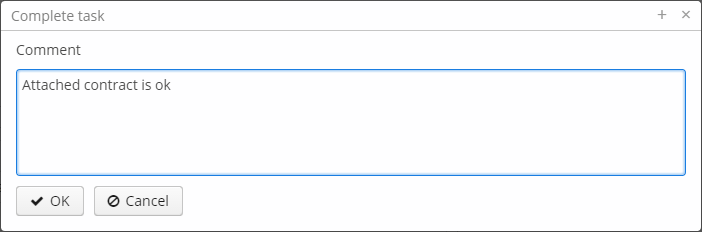
Click OK.
After the successful validation the contract should go to the parallel approval by managers.