1.5. Creating the Database and Running the Application
Click the Generate DB scripts button on the Data model section. Then click the Create database button on the Database scripts page.
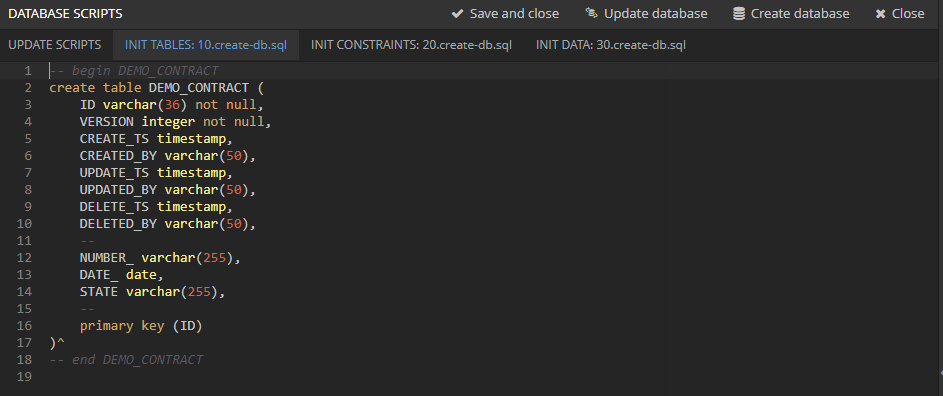
Start the application server using Run → Start application server menu command.
Open the application in a web browser at http://localhost:8080/app or just click the link on the Studio status panel.