4.2.9. Table Formatter
Table output does not require the report template, as the data will be displayed on a special screen of the application.
To use table formatter, select Table as the output type in the report template editor.
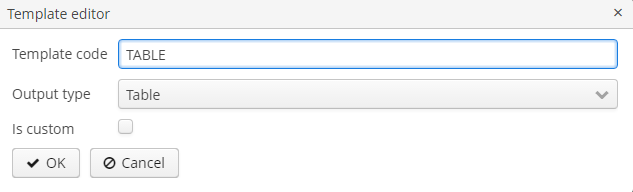
Figure 50. Table Formatter
The report generator will get the band data and draw a sortable table for each band from the first level of the hierarchy.
The table displays columns for all properties for SQL, JPQL datasets. If the Entity/List of Entities dataset is used, the table will display only the columns for selected attributes.
Resulting table is displayed in the Reports > Show Report Table screen of your web application. The Excel button enables you to download the displayed table as an Excel file.
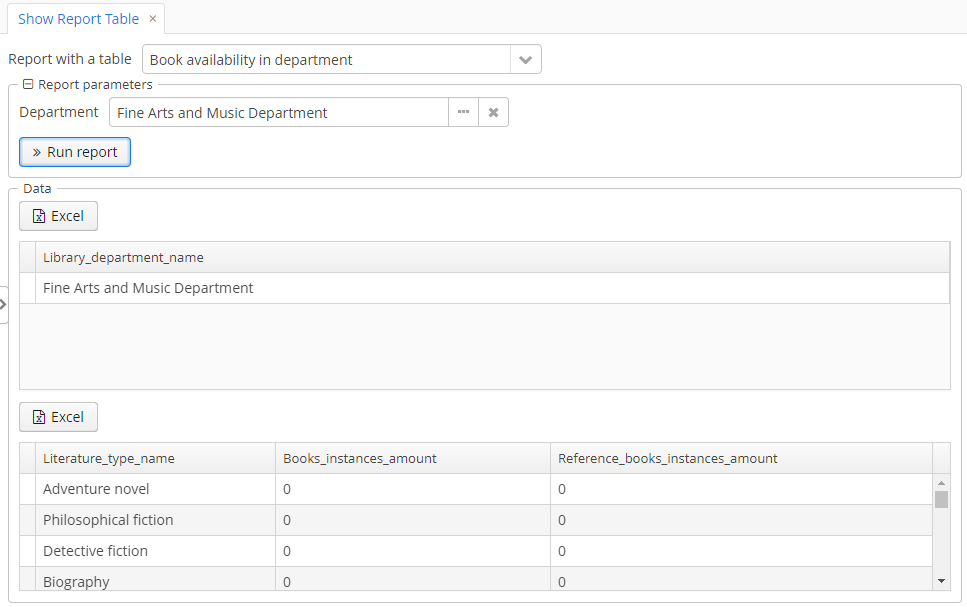
Figure 51. Show Report Table