1.3. External Report Parameters
External parameters are passed from the outside when running a report and can be used as conditions in datasets. All external parameters become fields for each report band, so you can use them directly in the template as dataset fields. If any dataset contains field with the same name, it overrides the external parameter in the corresponding band and the report uses the dataset field value.
You can describe the external parameters in the Parameters and Formats tab of the report editor. The form for adding parameters is provided below:
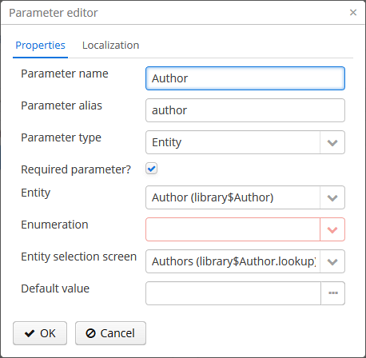
Properties tab:
-
Parameter name - parameter name, as it will appear in the parameter input form when running the report.
-
Parameter alias - parameter alias used to access it in datasets.
-
Parameter type - parameter type.
-
Required parameter - flag determining if the parameter is mandatory.
-
Entity - if the Entity or List of entities of entities parameter type is selected, then you need to select the entity type in this field.
-
Enumeration - if the Enumeration parameter type is specified, then you need to select the enumeration type in this field.
-
Entity selection screen - optional screen identifier, which will be used to select entity instances. If the screen is not specified, selection will be made from a special screen generic for all entities.
In the Localization tab, you can define the parameter name for different locales. In order to do this, you should enter the locale_name = parameter_name pairs, for example:
ru = Книга