4. Reports Wizard
Reports wizard is a visual tool for quick report creation including both data structure and template design. Click Create → Using wizard in the Reports screen to run the wizard.
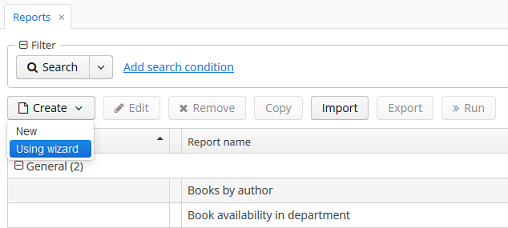
Three types of reports can be created using the wizard:
-
Report for a single entity.
-
Report for a list of given entities.
-
Report for a list of entities filtered by query.
Report design is a three steps process:
-
Creating a data structure of a report.
-
Editing of report regions.
-
Saving the report.
The created report can be modified in the usual manner using the report editor and run through the generic report browser, or using TablePrintFormAction and EditorPrintFormAction actions.
The use cases below illustrate how to use the wizard. All the examples are based on the sample Library application which is available in the CUBA Studio samples. The Library application or any other sample CUBA application can be downloaded by clicking the Samples button in the project selection window.