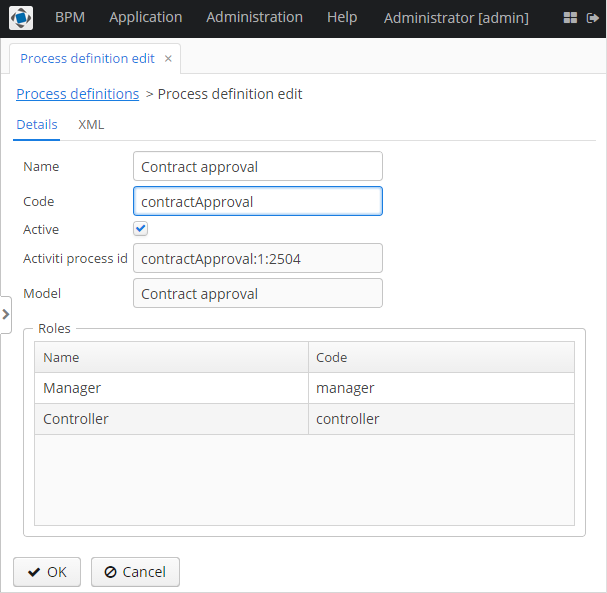2.6.2. Process Model Deployment
The model deployment process consists of the following steps:
-
Generating a process XML in BPMN 2.0 notation from the model.
-
Deploying the process to Activiti engine internal tables.
-
Creating a
ProcDefinitionobject that relates to the Activiti process. -
Creating
ProcRoleobjects for process roles defined in the model.
Select the model in the list on the Process Models screen. Press the Deploy button. The model deployment window will be displayed. The model is deployed for the first time, so the Create new process option is selected. You will be able to deploy the model to existing processes for further model changes. Click OK. The process definition is created.
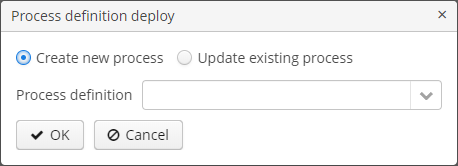
Open the screen BPM > Process Definitions. Open the Contract approval item for editing. The Code field value is contractApproval. Remember this value – we will use it to identify the process definition later in this chapter.