7. Reporting REST API
The universal REST API provides the following functionality for the Reporting Add-on:
-
Getting a list of reports.
-
Getting the details on a specific report.
-
Running a report and getting the result.
-
Getting Swagger documentation.
REST API uses the OAuth2 protocol for authentication and supports anonymous access.
To make a report available through the REST API, select the Visible for REST API checkbox on the Roles and Screens tab:
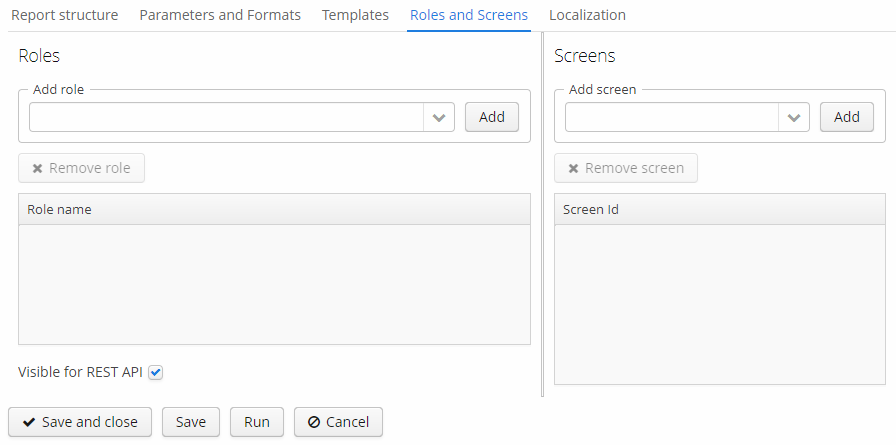
Below we provide a formal description of some features specific to reporting. For more information on how to get an OAuth token and other REST API features, see Developer’s Manual.
- Getting the list of existing reports
-
The list of existing reports can be retrieved with the following GET request:
/rest/reports/v1/reportFor example:
GET http://localhost:8080/app/rest/reports/v1/report HTTP/1.1 Authorization: Bearer f5a2b4b1-a121-4563-9519-dd3c0b116689 Content-Type: application/jsonThe response body will contain the brief information on the reports marked as Visible for REST API:
{ "id": "2dd27fbf-8830-416a-899f-339543f8f27a", "name": "Books by author" }, { "id": "2f07c9fe-5d6d-48cf-876f-8c02ac1f6c3c", "name": "Book availability in department" }
- Getting the report info
-
The detailed information on a specific report is retrieved with the following GET request:
/rest/reports/v1/report/{id}The last part of the query here is the report identifier, for example:
GET http://localhost:8080/app/rest/reports/v1/report/2dd27fbf-8830-416a-899f-339543f8f27a HTTP/1.1The returned JSON object will contain the following information on the passed report:
-
ID
-
name
-
system code (if exists)
-
parameters and their types
{ "id": "2dd27fbf-8830-416a-899f-339543f8f27a", "name": "Books by author", "templates": [ { "code": "DEFAULT", "outputType": "XLS" } ], "inputParameters": [ { "name": "Author", "alias": "author", "type": "ENTITY", "required": true, "hidden": false, "entityMetaClass": "library$Author" } ] } -
- Running a report
-
To run a report, send the following POST request:
/rest/reports/v1/run/{id}The last part of the query here is the report identifier, for example:
POST http://localhost:8080/app/rest/reports/v1/run/2dd27fbf-8830-416a-899f-339543f8f27a HTTP/1.1The report parameters are passed in the request body:
{parameters: [{name: 'author',value: '4b3a21b0-d6b7-4161-b0b6-55f118fbaac5'}]}To print a report with a non-default template, pass the template code in the request body:
{template: 'Template_1', parameters: [{name: 'author',value: '4b3a21b0-d6b7-4161-b0b6-55f118fbaac5'}]}
- Getting the Swagger documentation
-
The complete Swagger documentation on the Reporting Add-on can be retrieved with the GET request on the address:
http://localhost:8080/app/rest/reports/v1/docs/swagger.json