1.2.1. XLSX and XLS Templates
You can create XLSX and XLS templates using Microsoft Office or OpenOffice / LibreOffice.
Each report band must have a corresponding region in the template, which is named as the band. To create named regions, select the desired cell ranges and enter the name in the field in the application top left corner. To edit existing named regions, use the Formulas → Name Manager menu command in Microsoft Office, and the Insert → Names → Manage command in OpenOffice.
The bands are output in the order specified in the report structure.
Horizontal bands may contain sub-bands. Therefore, for sub-bands, you need to create named regions directly under the regions that correspond to the parent bands.
The band dataset fields are placed in the template using strings having ${field_name} format, where field_name is the corresponding band field name. For example:
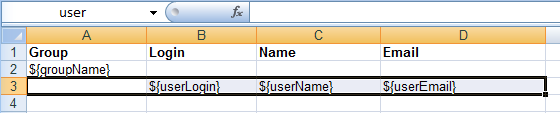
Cells may contain formatting as well as multiple fields inside. To output images or formulas, you need to place them entirely into the corresponding named region.