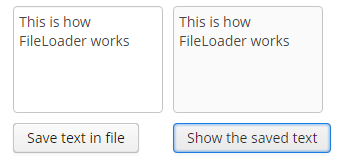5.9.8.3. FileLoader Interface
The FileLoader interface allows you to work with file storage using the same set of methods on both middle and client tiers. Uploading and downloading of files is performed using streams:
-
saveStream()– saves anInputStreamcontents into file storage. -
openStream()– returns an input stream to load a file contents from file storage.
|
Tip
|
Both client-side and server-side implementations of |
As an example of using FileLoader let’s consider a simple task of saving a user input into the text file and displaying the file content in another field on the same screen.
The screen contains two textArea fields. Suppose the user inputs text in the first textArea, clicks the buttonIn below, and the text is saved to the FileStorage. The second textArea will display the content of the saved file on buttonOut click.
Below is the fragment of the screen XML descriptor:
<hbox margin="true"
spacing="true">
<vbox spacing="true">
<textArea id="textAreaIn"/>
<button id="buttonIn"
caption="Save text in file"
invoke="onButtonInClick"/>
</vbox>
<vbox spacing="true">
<textArea id="textAreaOut"
editable="false"/>
<button id="buttonOut"
caption="Show the saved text"
invoke="onButtonOutClick"/>
</vbox>
</hbox>The screen controller contains two methods invoked on buttons click:
-
In the
onButtonInClick()method we create a byte array from the firsttextAreainput. Then we create aFileDescriptorobject and define the new file name, extension, size, and creation date with its attributes.Then we save the new file with the
saveStream()method ofFileLoader, passing theFileDescriptorto it and providing the file content with anInputStreamsupplier. We also commit theFileDescriptorto the data store using theDataManagerinterface. -
In the
onButtonOutClick()method we extract the content of the saved file using theopenStream()method of theFileLoader. Then we display the content of the file in the secondtextArea.
import com.haulmont.cuba.core.entity.FileDescriptor;
import com.haulmont.cuba.core.global.DataManager;
import com.haulmont.cuba.core.global.FileLoader;
import com.haulmont.cuba.core.global.FileStorageException;
import com.haulmont.cuba.core.global.Metadata;
import com.haulmont.cuba.gui.components.AbstractWindow;
import com.haulmont.cuba.gui.components.ResizableTextArea;
import com.haulmont.cuba.gui.upload.FileUploadingAPI;
import org.apache.commons.io.IOUtils;
import javax.inject.Inject;
import java.io.ByteArrayInputStream;
import java.io.IOException;
import java.io.InputStream;
import java.util.Date;
public class FileLoaderScreen extends AbstractWindow {
@Inject
private Metadata metadata;
@Inject
private FileLoader fileLoader;
@Inject
private DataManager dataManager;
@Inject
private ResizableTextArea textAreaIn;
@Inject
private ResizableTextArea textAreaOut;
private FileDescriptor fileDescriptor;
public void onButtonInClick() {
byte[] bytes = textAreaIn.getRawValue().getBytes();
fileDescriptor = metadata.create(FileDescriptor.class);
fileDescriptor.setName("Input.txt");
fileDescriptor.setExtension("txt");
fileDescriptor.setSize((long) bytes.length);
fileDescriptor.setCreateDate(new Date());
try {
fileLoader.saveStream(fileDescriptor, () -> new ByteArrayInputStream(bytes));
} catch (FileStorageException e) {
throw new RuntimeException(e);
}
dataManager.commit(fileDescriptor);
}
public void onButtonOutClick() {
try {
InputStream inputStream = fileLoader.openStream(fileDescriptor);
textAreaOut.setValue(IOUtils.toString(inputStream));
} catch (FileStorageException | IOException e) {
throw new RuntimeException(e);
}
}
}