5.1.3. Application Components
The functionality of the platform is divided into several application components (aka base projects):
-
cuba – the main component containing all of the functionality described in this manual.
-
reports – reports generating subsystem.
-
fts – full-text search subsystem.
-
charts – subsystem for displaying charts and maps.
-
bpm – the mechanism of business processes execution according to the BPMN 2.0 standard.
An application always project depends on one ore more application components. It means that the application uses the component as a library and includes its functionality.
Any CUBA application depends on the cuba component. Other platform components are optional and can be included in the application only if needed. All optional components depend on cuba and can also contain dependencies between each other.
Below is a diagram showing dependencies between the platform application components. Solid lines demonstrate mandatory dependencies, dashed lines mean optional ones.
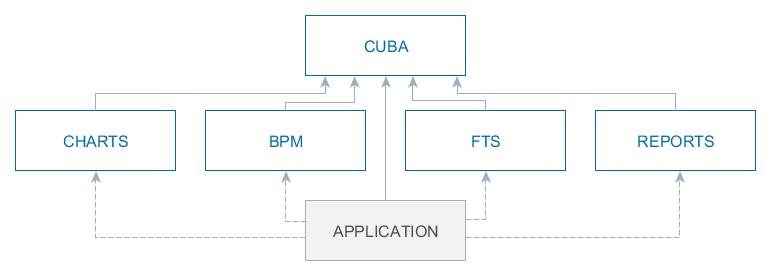
Any CUBA application can, in turn, be used as a component of another application. It enables decomposition of large projects to a set of functional modules, which can be developed independently. You can also create a set of custom application components in your organization and use them in multiple projects, effectively creating your own higher-level platform on top of CUBA. Below is an example of a possible structure of dependencies between application components.
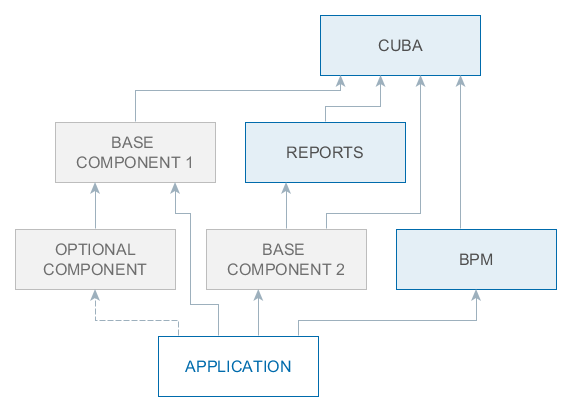
In order to be used as a component, an application project should contain an app-component.xml descriptor and a special entry in the manifest of the global module JAR. CUBA Studio allows you to generate the descriptor and manifest entry for the current project automatically.
See the step-by-step guide to working with a custom application component in the Using Application Components section.