5.2.3. Views
When retrieving entities from the database, we often face the question: how to ensure loading of related entities to the desired depth?
For example, you need to display the date and amount together with the Customer name in the Orders browser, which means that you need to fetch the related Customer instance. And for the Order editor screen, you need to fetch the collection of Items, in addition to that each Item should contain a related Product instance to display its name.
Lazy loading can not help in most cases because data processing is usually performed not in the transaction where the entities were loaded but, for example, on the client tier in UI. At the same time, it is unacceptable to apply eager fetching using entity annotations as it leads to constant retrieval of the entire graph of related entities which can be very large.
Another similar problem is the requirement to limit the set of local entity attributes of the loaded graph: for example, some entity can have 50 attributes, including BLOB, but only 10 attributes need to be displayed on the screen. In this case, why should we download 40 remaining attributes from the database, then serialize them and transfer to the client when it does not need them at the moment?
Views mechanism resolves these issues by retrieving from the database and transmitting to the client entity graphs limited by depth and by attributes. A view is a descriptor of the object graph required for a certain UI screen or data-processing operation.
Views processing is performed in the following way:
-
All relations in the data model are declared with lazy fetching property (
fetch = FetchType.LAZY. See Entity Annotations). -
In the data loading process, the calling code provides required view together with JPQL query or entity identifier.
-
The so-called FetchGroup is produced on the base of the view – this is a special feature of EclipseLink framework lying in the base of the ORM layer. FetchGroup affects the generation of SQL queries to the database: both the list of returned fields and joins with other tables containing related entities.
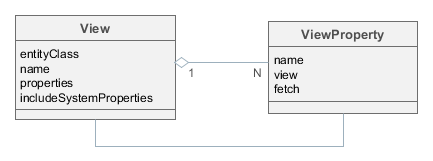
A view is determined by an instance of the View class, where:
-
entityClass– the entity class, for which the view is defined. In other words, it is the "root" of the loaded entities tree. -
name– the name of the view. It should be eithernullor a unique name within all views for the entity. -
properties– collection ofViewPropertyinstances corresponding to the entity attributes that should be loaded. -
includeSystemProperties– if set, system attributes (defined by basic interfaces of persistent entities, such asBaseEntityandUpdatable) are automatically included in the view.
ViewProperty class has the following properties:
-
name– the name of the entity attribute. -
view– for reference attributes, specifies the view which will be used to load the related entity. -
fetch- for reference attributes, specifies how to fetch the related entity from the database. It corresponds to theFetchModeenum and can have one of the following values:-
AUTO- the platform will choose an optimal mode depending on the relation type. -
UNDEFINED- fetching will be performed according to JPA rules, which effectively means loading by a separate select. -
JOIN- fetching in the same select by joining with referenced table. -
BATCH- queries of related objects will be optimized in batches. See more here.
If the
fetchattribute is not specified, theAUTOmode is applied. If the reference represents a cacheable entity,UNDEFINEDwill be used regardless of the value specified in the view. -
|
Tip
|
Regardless of the attributes defined in the view, the following attributes are always loaded:
|
|
Warning
|
An attempt to get or set a value for a not loaded attribute (not included into a view) raises an exception. You can check whether the attribute was loaded using the |