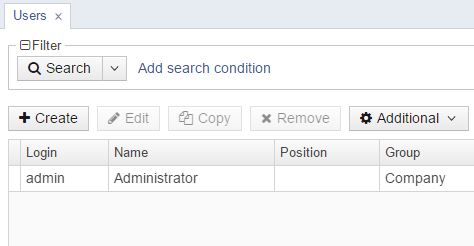4.5.7.1.3. Creating a Custom Theme
You can create one or several application themes in the project and give the users an opportunity to select the most appropriate one. Creating new themes also allows you to override the variables in the *-theme.properties files, which define a few server-side parameters:
-
Default dialog window size.
-
Default input field width.
-
Dimensions of some components (Filter, FileMultiUploadField).
-
Correspondence between icon names and constants of the
com.vaadin.server.FontAwesomeenumeration for using Font Awesome in standard actions and screens of the platform, if cuba.web.useFontIcons is enabled.
- Creating a new theme
-
Below is the example of creating a Halo-based Facebook theme, which resembles the interface of a popular social network.
-
In CUBA Studio, open Project properties section and click Create theme extension. Select
haloand click Create. A Halo theme extension will be created in the project as described in the previous section. -
Rename the
themes/halodirectory in the web module tothemes/facebook, then move tofacebookand rename thehalo-ext.scssfile tofacebook.scss, similarly move and rename thehalo-ext-defaults.scssfile tofacebook-defaults.scss:themes/ facebook/ branding/ app-icon-login.png app-icon-menu.png com.company.application/ app-component.scss facebook.scss facebook-defaults.scss favicon.ico styles.scss -
Edit the
styles.scssfile:@import "../halo/halo-defaults"; @import "facebook-defaults"; @import "facebook"; .facebook { @include facebook; } .v-theme-version { display: none; } -
Edit the
facebook.scssfile:@import "../halo/halo"; @mixin facebook { @include halo; } -
Edit the
app-component.scssfile:@import "facebook"; @mixin com_company_application { @include facebook; } -
Copy the following variables to
facebook-defaults.scss:$v-background-color: #fafafa; $v-app-background-color: #e7ebf2; $v-panel-background-color: #fff; $v-focus-color: #3b5998; $v-border-radius: 0; $v-textfield-border-radius: 0; $v-font-family: Helvetica, Arial, 'lucida grande', tahoma, verdana, arial, sans-serif; $v-font-size: 14px; $v-font-color: #37404E; $v-font-weight: 400; $v-link-text-decoration: none; $v-shadow: 0 1px 0 (v-shade 0.2); $v-bevel: inset 0 1px 0 v-tint; $v-unit-size: 30px; $v-gradient: v-linear 12%; $v-overlay-shadow: 0 3px 8px v-shade, 0 0 0 1px (v-shade 0.7); $v-shadow-opacity: 20%; $v-selection-overlay-padding-horizontal: 0; $v-selection-overlay-padding-vertical: 6px; $v-selection-item-border-radius: 0; $v-line-height: 1.35; $v-font-size: 14px; $v-font-weight: 400; $v-unit-size: 25px; $v-font-size--h1: 22px; $v-font-size--h2: 18px; $v-font-size--h3: 16px; $v-layout-margin-top: 8px; $v-layout-margin-left: 8px; $v-layout-margin-right: 8px; $v-layout-margin-bottom: 8px; $v-layout-spacing-vertical: 8px; $v-layout-spacing-horizontal: 8px; $v-table-row-height: 25px; $v-table-header-font-size: 13px; $v-table-cell-padding-horizontal: 5px; $v-focus-style: inset 0px 0px 1px 1px rgba($v-focus-color, 0.5); $v-error-focus-style: inset 0px 0px 1px 1px rgba($v-error-indicator-color, 0.5); -
Create the
facebook-theme.propertiesfile in thesrcdirectory of the web module with the following content:@include=halo-theme.propertiesYou can use this file to override server-side theme variables from the
halo-theme.propertiesfile of the platform. -
Add the following properties to the
web-app.propertiesfile:cuba.web.theme = facebook cuba.themeConfig = havana-theme.properties halo-theme.properties facebook-theme.properties -
Rebuild the application and start the server. Now the user will see the application in Facebook theme on first login, and will be able to choose between Facebook, Halo and Havana in the Help > Settings menu.
-
- Modifying server-side theme parameters
-
In Halo theme, Font Awesome icons are used for standard actions and platform screens by default (if cuba.web.useFontIcons is enabled). In this case, you can replace a standard icon by setting the required mapping between the icon and the font element name in
<your_theme>-theme.propertiesfile. For example, to use "plus" icon for thecreateaction in the new Facebook theme, theweb/src/facebook-theme.propertiesfile should contain the following:@include=halo-theme.properties cuba.web.icons.create.png = PLUSThe fragment of the standard users browser screen in the Facebook theme with the modified
createaction: