3.5.2. Order Screens
Order entity has the following distinction: since one of the attributes is the Order.customer reference attribute, you should define a view including this attribute (standard _local view does not include reference attributes).
Go to the Entities tab on the navigation panel, select the Order entity and click the New view button. View designer page will open. Enter orderWithCustomer as the view name, click on customer attribute and select _minimal view for the Customer entity in the panel on the right.
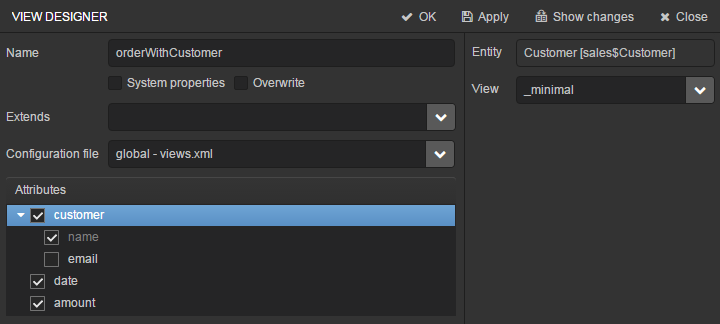
Click OK in the top panel.
After that, select the Order entity and click Create standard screens. Select orderWithCustomer in the View fields in both browser and editor panels of the Create standard screens page and click Create.
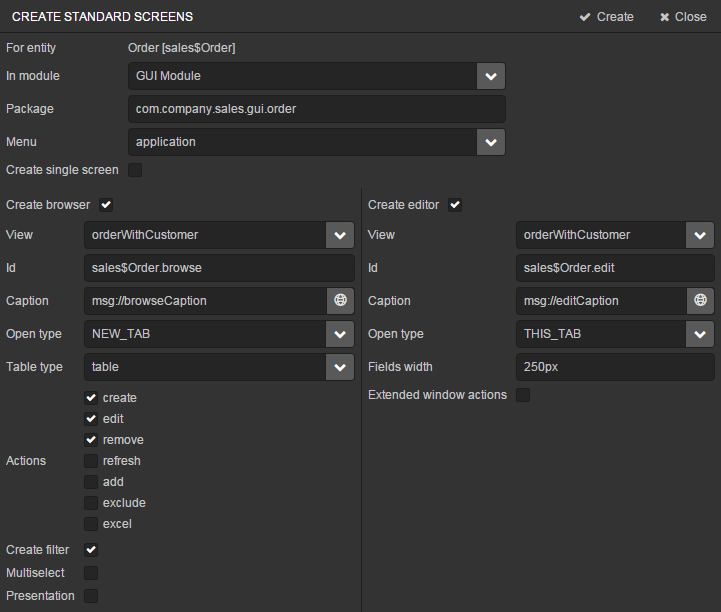
order-edit.xml and order-browse.xml items will appear in the GUI Module on the Screens tab of the navigation panel.
You can specify localized captions for the Order screens as described above for the Customer screens.