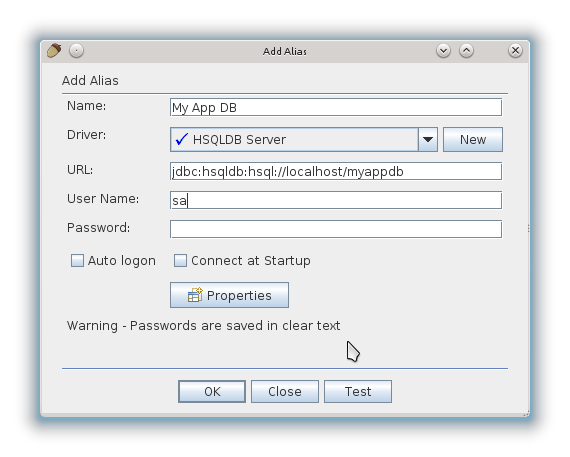7.7.1. Connecting with Squirrel SQL
SQuirreL SQL Client is an open-source Java application that enables working with databases via JDBC. You can download Squirrel SQL here: http://squirrel-sql.sourceforge.net.
Before starting Squirrel SQL, find the hsqldb-x.x.x.jar file in the lib folder of your CUBA Studio installation and copy it to the lib folder of Squirrel SQL.
Start Squirrel SQL and go to Drivers. Make sure that HSQLDB Server driver is active.
Open Aliases tab and click the Create a new Alias button.
Fill in the connection properties in the window that appears: Database URL, User Name and Password. The default user name is "sa", the password is empty. The database URL can be copied from the Project properties tab in CUBA Studio, or from the modules/core/web/META-INF/context.xml file of the application project.