4.2.3.1. Direct Many-to-Many Association
Let’s implement a many-to-many association using the Airport and the Airline entities as an example. An airport can handle many airlines, and an airline carrier, in turn, can provide service to many airports:
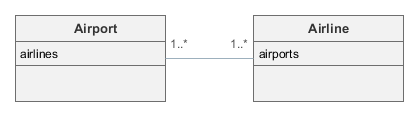
-
Airport.java - the
Airportentity contains a many-to-many list of airlines.In the Studio entity designer, set for the
airlinesattribute: Attribute type -ASSOCIATION, Cardinality -MANY_TO_MANY.Airportwill be marked as the owning side of the relationship, and Studio will ask you to create the correspondingairportsattribute in theAirlineentity as the inverse side of the relationship.@JoinTable(name = "SAMPLE_AIRLINE_AIRPORT_LINK", joinColumns = @JoinColumn(name = "AIRPORT_ID"), inverseJoinColumns = @JoinColumn(name = "AIRLINE_ID")) @ManyToMany protected List<Airline> airlines; -
Airline.java - the
Airlineentity now contains the many-to-many list of airports: Attribute type -ASSOCIATION, Cardinality -MANY_TO_MANY.@JoinTable(name = "SAMPLE_AIRLINE_AIRPORT_LINK", joinColumns = @JoinColumn(name = "AIRLINE_ID"), inverseJoinColumns = @JoinColumn(name = "AIRPORT_ID")) @ManyToMany protected List<Airport> airports;Airlinewill be also marked by default as the owning side of the relationship, which enables modification of the collections on the both sides. -
views.xml - the
airport-airlinesview of the airport editing screen contains the airlines association attribute with the_minimalview. Theairline-airportsview includes the airports association as well. -
airport-edit.xml - the XML descriptor of the airport editor defines a datasource for the
Airportinstance and a nested one for its airlines. It also contains a table displaying airlines and the actions add and remove. -
airline-edit.xml - the XML descriptor of the airline editor defines a datasource for the
Airlineinstance and a nested one for its airports. It also contains a table displaying airports and the actions add and remove.So, the
Airportand theAirlineeditors are absolutely symmetrical.
As a result, editing of an airline instance works as follows:
The airline edit screen shows a list of airports.
A user can click Add, the Airport lookup will be opened, and the user can either select an airport to add or open its editor. When OK is clicked in the airport editor, the updated instance of the airport is saved both to the database and to the airportsDs datasource of the airline editor, as the Airport entity is fully independent.
The user can create new airports and delete existing ones, and all changes will be saved to the database in a separate transactions and to the airportsDs datasource.
When a user clicks OK in the airline edit screen, the updated Airline instance together with newly created links to the Airport instances is submitted to the DataManager.commit() method on the middleware and saved to the database.
It works absolutely the same way from the other side in the Aiport editor.