3.1. Map Display Capabilities
-
Response to events:
-
Mouse click.
-
Map pan and zoom.
-
Marker click and drag.
-
Close pop-up window.
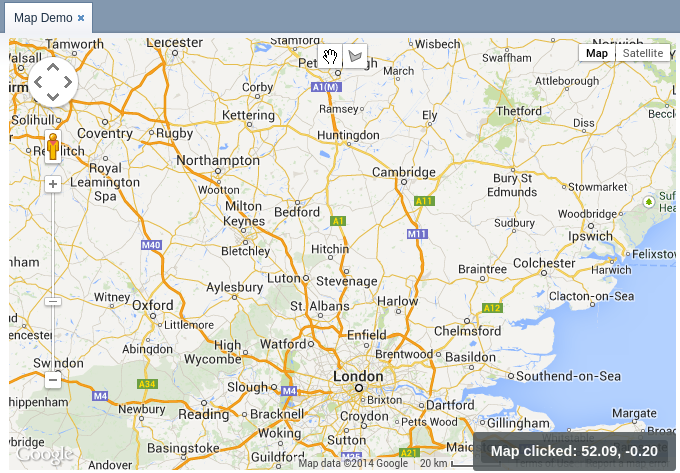 Figure 34. Map
Figure 34. Map -
-
Adding markers. Marker may be either fixed or draggable by user. Markers can process mouse clicks and send corresponding events to the screen code.
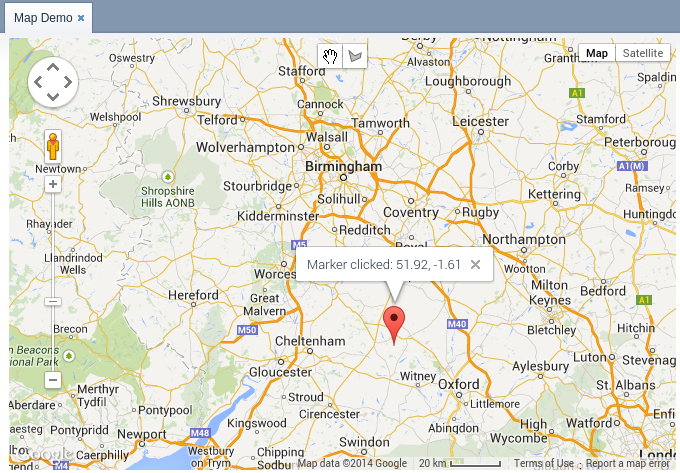 Figure 35. Map Marker
Figure 35. Map Marker -
Displaying polylines and polygons.
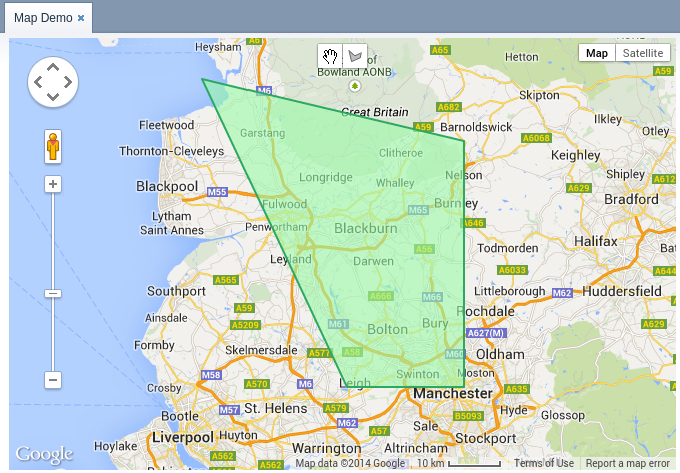 Figure 36. Polylines
Figure 36. Polylines -
Drawing polygons.
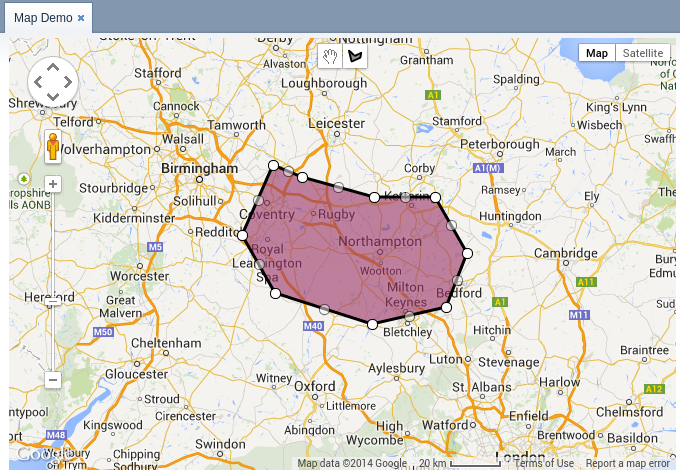 Figure 37. Polygons
Figure 37. Polygons -
Heat map rendering.
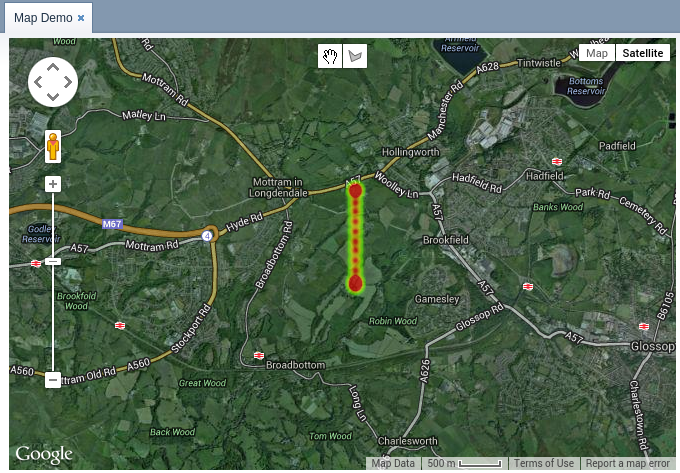 Figure 38. Heat Map
Figure 38. Heat Map