4.1.3. Редактируемый PivotTable
В следующем примере представлен редактируемый pivotTable с предустановленной функцией агрегирования. В редактируемом режиме можно изменять внешний вид (тип графика) и содержание таблицы (строки и колонки) непосредственно в UI.
<chart:pivotTable id="tipsPivotTableUI"
autoSortUnusedProperties="true"
dataContainer="tipsDc"
editable="true">
<chart:properties>
<chart:property name="row"/>
<chart:property name="totalBill"/>
<chart:property name="tip"/>
<chart:property name="sex" localizedName="Sex"/>
<chart:property name="smoker"/>
<chart:property name="day"/>
<chart:property name="time"/>
<chart:property name="size"/>
</chart:properties>
<chart:hiddenProperties>
<chart:property name="row"/>
</chart:hiddenProperties>
<chart:aggregationProperties>
<chart:property name="tip"/>
<chart:property name="totalBill"/>
</chart:aggregationProperties>
<chart:aggregations default="COUNT">
<chart:aggregation caption="Count"/>
<chart:aggregation mode="SUM_OVER_SUM"/>
</chart:aggregations>
<chart:renderers default="BAR_CHART"/>
<chart:rows>
<chart:row value="sex"/>
<chart:row value="smoker"/>
</chart:rows>
<chart:columns>
<chart:column value="day"/>
<chart:column value="time"/>
</chart:columns>
<chart:sortersFunction>
function(attr){
if(attr=="Day"){
return $.pivotUtilities.sortAs(["Mon","Tue","Wed","Thu","Fri","Sat","Sun"]);
}
}
</chart:sortersFunction>
</chart:pivotTable>Результат:
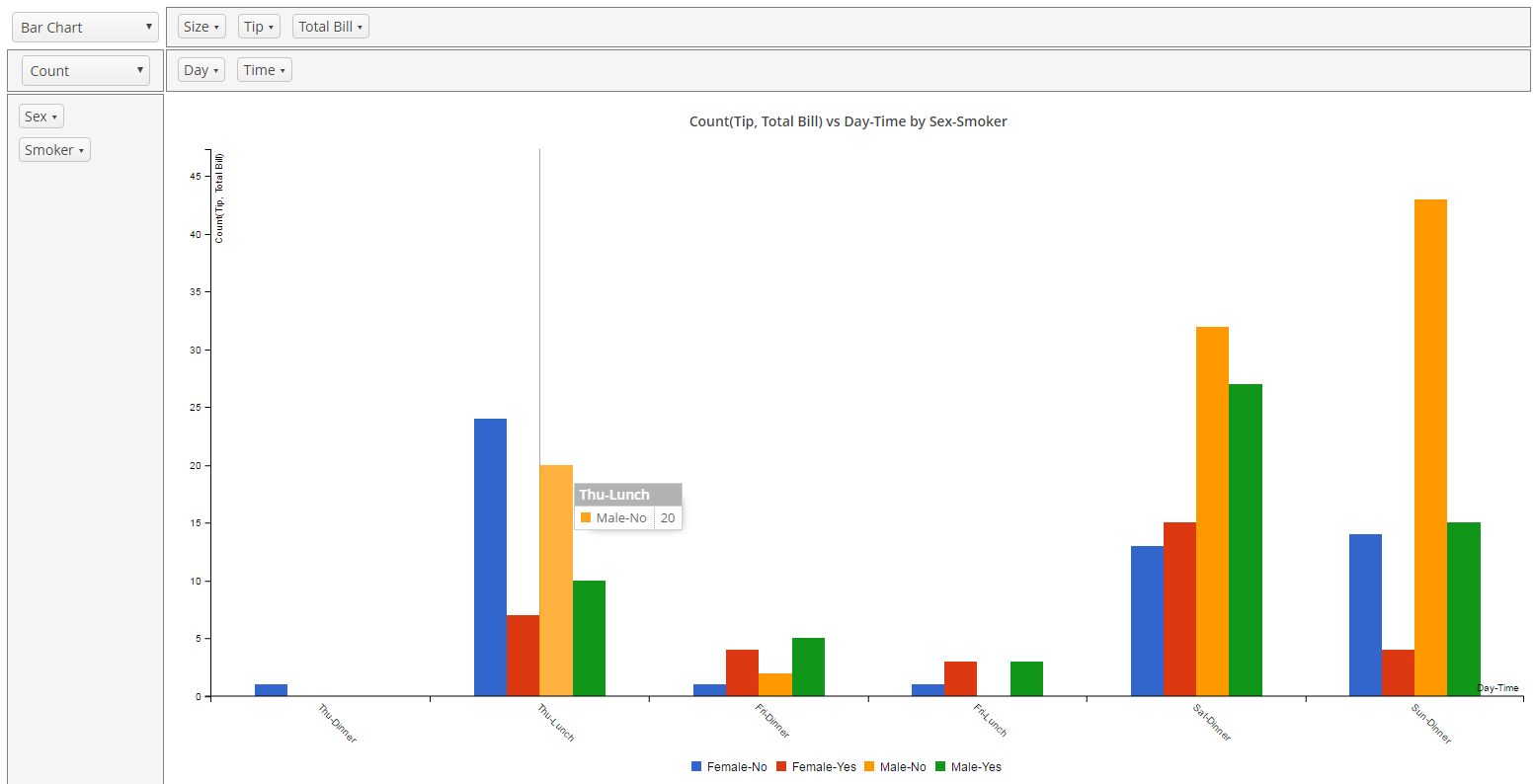
Рисунок 48. Редактируемая сводная таблица