3.9. Completing a Task by Timer
To complete a task after a certain time interval, you should:
-
Add the Boundary timer event node to the task node.
-
Draw the flow from the timer node to another required node.
-
Define an expression for the time interval in the Time duration property of the timer node. For example
PT15Mis an expression for 15 minutes interval. -
Set the Cancel activity property to true. It will cancel the current task when the timer is fired.
-
In the Timer outcome property, define the task outcome that should be used when the task is completed by the timer.
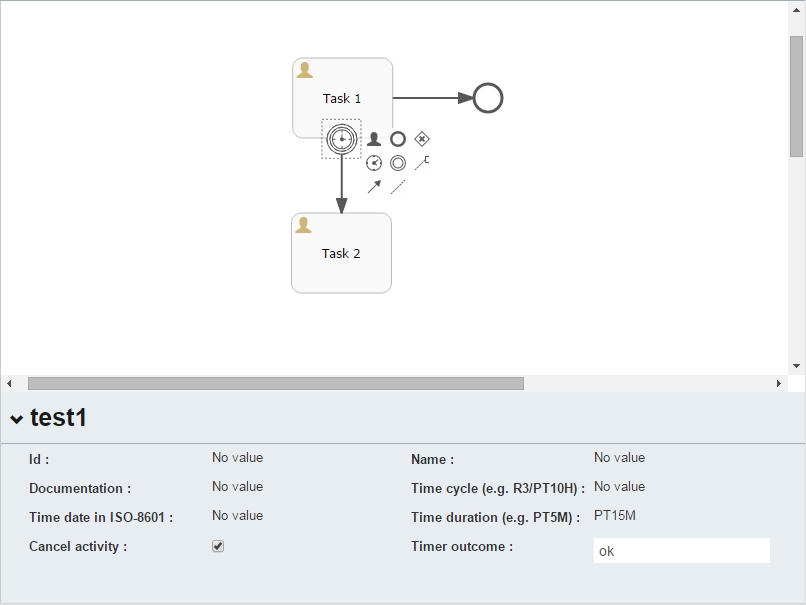
Defining an outcome for the timer:
<boundaryEvent id="managerApprovalTimer" cancelActivity="true" attachedToRef="managerApproval">
<extensionElements>
<cuba:outcome>approve</cuba:outcome>
</extensionElements>
</boundaryEvent>By default, the Job executor for processing timers is disabled. To enable it, set the application property bpm.activiti.asyncExecutorEnabled = true.