1.2. Creating the Data Model
Go to the Entities tab and press New entity. The class name is Contract.
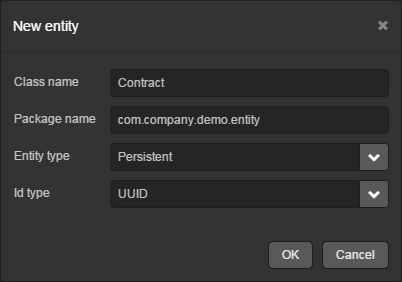
Create the following entity attributes:
-
number(Stringtype) -
date(Datetype) -
state(Stringtype)
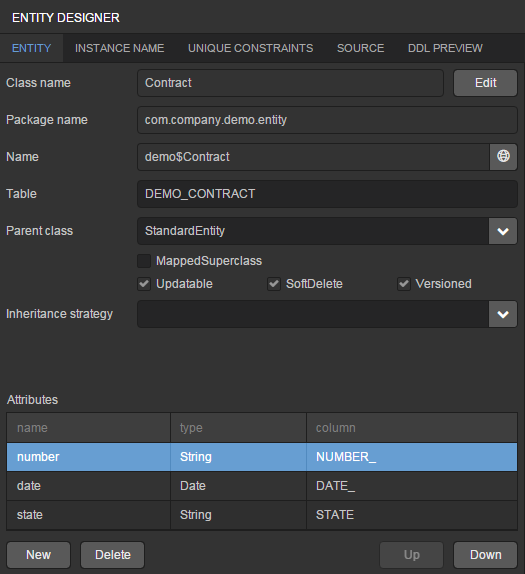
Go to the Instance name tab. In the Name pattern field enter the value Contract %s and add the number attribute to Name pattern attributes.
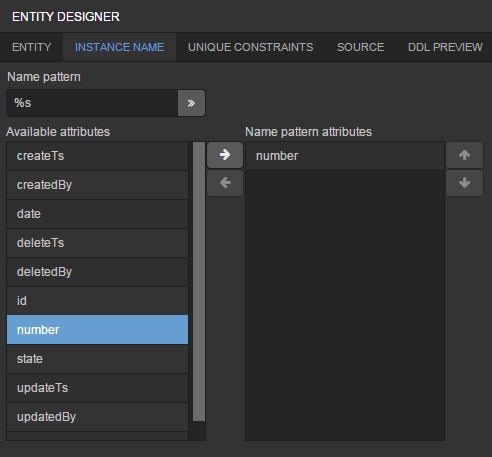
Press the OK button to save the entity.