3.6. Transitions Depending on Task Outcomes
Unlike jBPM, BPMN 2.0 notation doesn’t provide the way to define multiple outcomes for a User task. To make a process to be continued on a required flow node, the Exclusive gateway is used. Its outgoing flows have conditions that operate with the results of the preceding task. When a user completes the task, its result is written to the process variable with the name generated as [taskId]_result. The variable type is ProcTaskResult.
Methods of ProcTaskResult class:
-
int count(String outcomeName)- returns the number of users who completed the task with the given outcome. -
boolean exists(String outcomeName)- returnstrueif there are users who completed the task with a given outcome.
The resultant object of the task completion is used in the Flow condition expression of gateway outgoing flows.
Example:
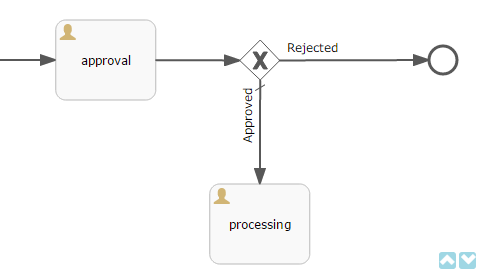
Let’s suppose that the approval task was assigned to multiple uses in parallel. There are 2 outcomes defined for the task: approve and reject. When all users have completed the task, the process goes to the exclusive gateway. We want to implement the following behavior: if anyone choses the reject option then go to the Rejected flow; if everyone approved the task then go to the Approved flow.
Defining a Condition in a Flow Outcome Field
The simplest way to define the flow condition is to select the name of the previous task outcome in the Flow outcome property of the flow node. The flow will be activated if there was at least one task completion with the selected outcome.
Defining a Complex Condition for the Flow Node
If you need to implement more complex condition for the outcome, you can define it in the Flow condition field. For example, "More than 5 users selected the Reject option" condition looks like following:
${approval_result.count('reject') > 5}