1.8.2. Creating the Contract and Starting the Process
-
Open the contract list Application → Contracts and create a new contract. Fill Number and Date fields, and click Save button.
-
Click Start process button, the start process form should appear. During the model creation we defined the
Standard formwith attributesprocActorsVisible=trueandattachmentsVisible=truefor the Start event node. That’s why now we see the form with the process actors and attachments tables. -
Enter a comment and add actors: the controller is
normanand the two managers arepierceandroberts. -
Add an attachment by using an Upload button from the attachments table.
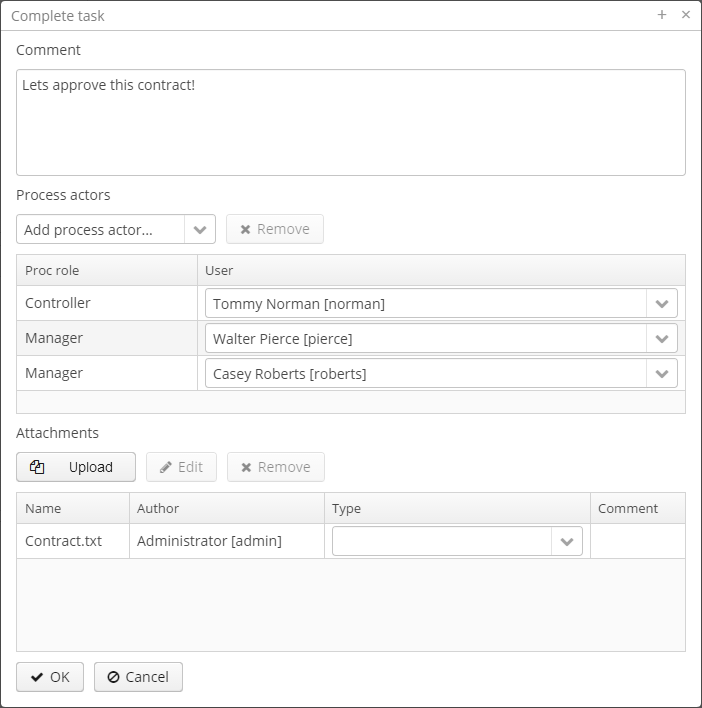
-
Press OK. Now the process is started.