1.1. Creating the Project
-
Create a new project in Cuba Studio:
-
Project name:
bpm-demo -
Project namespace:
demo -
Root package:
com.company.demo
-
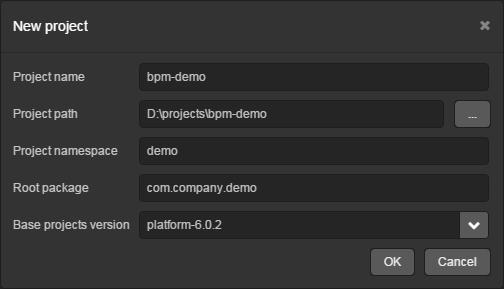
-
Open the project properties window (Project properties section, Edit button).
-
Activate the BPM subsystem in the Base projects list.
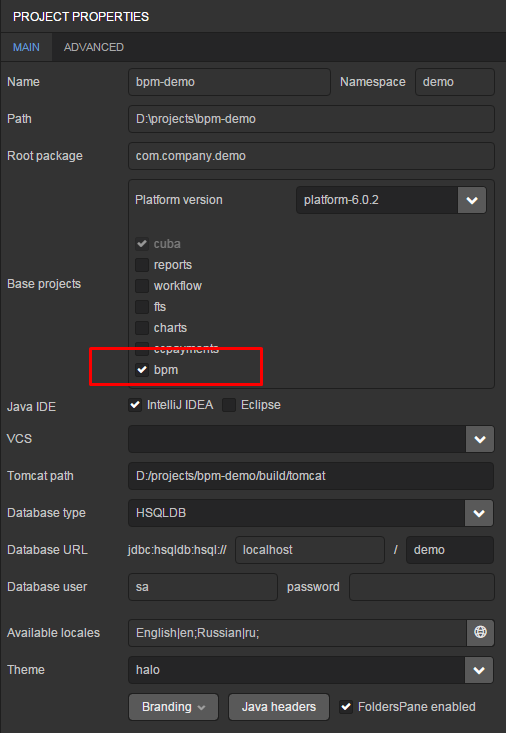
-
Press OK button at the project properties page. The system will ask you for the confirmation. Agree.