3.2.5. Create Star Schema
Now let’s assemble the dimensions and facts jobs into the complete star schema:
-
Add the START node to start the job.
-
Start the job with the Check Db connections condition.
-
In case the DB is not connected, add the Abort job node for the job.
-
Then add consequently Update Dimensions and Update Facts jobs that we have designed earlier.
-
Finalize the job with the Success node and run the job:
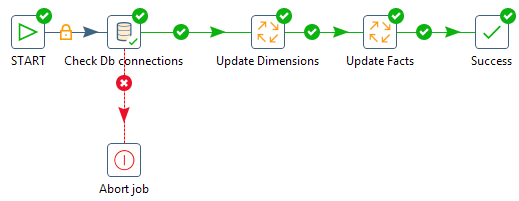 Figure 15. Star Schema job
Figure 15. Star Schema job -
Save all the job and transformation files in the project folder for further use.