3.3.1. Using Demo Report
Below is the easiest way to see what the Pentaho report looks like, you only have to import ZIP-files with the analysis and the report structure.
-
Click Import Analysis.
-
Select
BIDemoData Source and$BI_DEMO_PROJECT/demo/pentaho/BiDemo.zipMondrian File.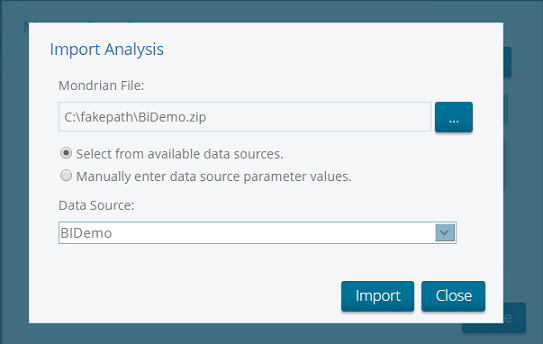
-
Click Browse Files on main window. Select
home/Adminfolder and click Upload. -
Select
$BI_DEMO_PROJECT/demo/pentaho/ProductsByTypeAndLocation.xanalyzer.zipand upload it.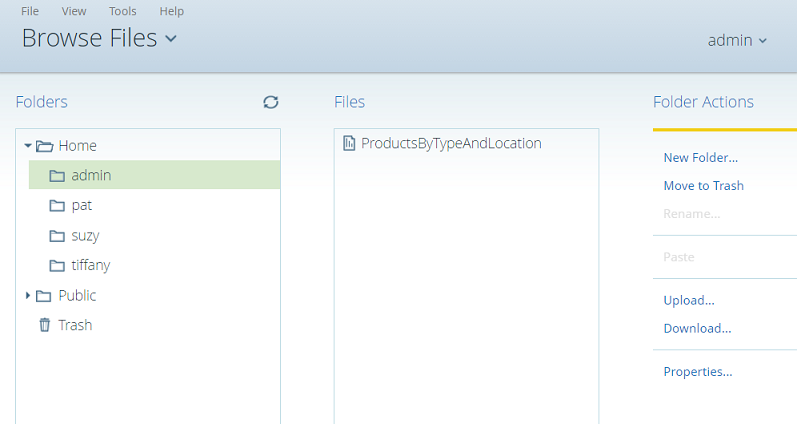
Now you can open the Pentaho report in the CUBA application.